&l;cavaid=&quo;cava&quo;widh=&quo;500&quo;heigh=&quo;400&quo;yle=&quo;backgoud-colo:yellow;&quo;&g;&l;/cava&g;复制代码代码如下:vacava=docume.geElemeById(&quo;cava&quo;);vacx=cava.geCoex(&quo;2d&q......
以下是【金聪采编】分享的内容全文:
以下是【金聪采编】分享的内容全文:
<canvas id="canvas" width="500" height="400" style="background-color: yellow;"></canvas>
复制代码
代码如下:var canvas=document.getElementById("canvas");
var cxt=canvas.getContext("2d");
cxt.font="40px 黑体";
//绘制实心字
cxt.fillStyle="red";//填充红色
cxt.fillText("hello,思思博士",10,50);
//绘制空心字
cxt.strokeStyle="red";//红色边
cxt.strokeText("hello,思思博士",10,100);

 侵权举报/版权申诉
侵权举报/版权申诉



